Since people gave me positive feedback about my post describing plans for my future animated short film. I thought I'd tell you more about the animations I am working on, and how it is has been going. I am trying a new program (Adobe Animate) for animation. The animation program I was using before (SketchBook) wasn't working for me (if it works for you that's awesome).
Since I am trying out the new program, I have had to play around with it, so here is what I did:
Step 1- Getting it to work/Trying it out
I decided as a test to do a simple animation technique, the bouncing ball. From here on, these are my notes that I captured as I was animating:
Given that I don't fully know how the program works, I thought I should start with something simple and move on from there. I figured out that Adobe Animate can in fact be used for 2D hand-drawn animation, and not just puppet animation, by doing this simple test. Though I did run into things that were bother-some.
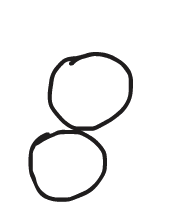 |
| This was very annoying to deal with |
Adobe Animate makes it difficult to add a frame for some reason, and I had to draw and then press delete in order for the program to understand that it was a new frame. This made it very tedious over time: to press add frame and then delete over and over.
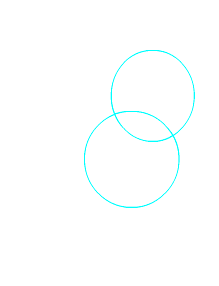 |
| Why is it selecting this? |
When I first started using the program, it would just highlight what I was drawing but it didn't do that when I moved to advanced mode instead. These are just some annoying starting points, which is what happens with every software when you do it for the first time.
Step 2- Making a coherent animation
Now that I know how it works I decided to make a short bouncing ball animation (which is also a thing that you do when you're a beginner animator):
This is definitely not an animation I'd upload to my YouTube channel or one that I feel super proud of, but it is a very good starting point for animating something simple when you don't know the program that well and are trying out a new animation program.
Step 3- Color! and a Background!
One thing I wanted to do, that my other animation program made difficult, was to do color and a background. I figured I'd try it out with Adobe Animate (as a test, like before), so I used the same bouncing ball animation I made and this time added color:
It worked really well, so then I added a new layer (it allows you to have many layers) and created a background (though I did have to move the layer down and copy it in order to do so):
And it worked.
Since this is going to be a series, the future posts you will see regarding it will not be test animations (though there will be a few here and there). Instead I will show you what animations I make with the program.
-------------------------------------------------------------------------------------------------------------------------------- Have you animated before? If so, what animation program(s) did you use?
-Quinley
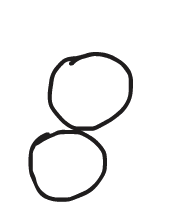
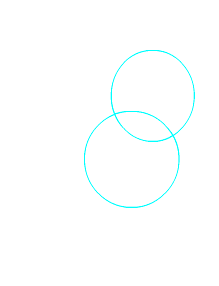





Ooh, this looks like a fun series.
ReplyDeleteThank you, McKayla. :)
Delete-Quinley
Wow, I've never heard of creating animations before, but it seems really fun—I think I'll try it soon! Great post :)
ReplyDeleteThank you, Maya. :) And good luck with animating, I hope you have fun with it.
Delete-Quinley
Wow! Your animation is great! I really loved your blog and your arts. And also, I've nominated you for Mystery Blogger Award. Here's the link to the questions:
ReplyDeletehttps://vanyasayimane.blogspot.com/2021/03/mystery-blogger-award.html
Thank you so much, Vanya. :)
Delete-Quinley