Wednesday, December 24, 2025
🎄Happy Holidays From Matilda Moore🎄
Wednesday, January 11, 2023
My Animation Reels (2015-2022)
I have some animation reels I want to share. I just got back into animating and am working on a short film (that I just finished the storyboard for, and am planning to animate in the near future).
I wanted to share these reels. They showcase my animations from the past (from 2015 and onwards) and my recent ones (in 2022)....
Saturday, August 14, 2021
Coding and Dancing: My Experience With Girls Rise Up
(Images used from Pexels and Pixabay, though I did the doodles over them myself).
Hello everyone!
One thing I have really wanted to learn for a long time is coding. I sort of know a few things: my website (not my other blog, though it is linked to it) Q's Creative Corner is where I do the most coding (at least in CSS and HTML). It is very much a work in progress and something I want to eventually finish coding in the future.
The coding in Girls Rise Up is completely different, because it uses a combination of coding and dance. My group, Courage, is not representative of what the whole camp was like. Every group did something different that was related to STEM and dance. My group did animation and a bit of Python.
I had tried learning Python before with different platforms, but I didn't get very far into it. I believe this was due to the way that the platforms taught it. STEM From Dance, and their (virtual) camp Girls Rise Up helped me. I felt like I learned a lot more there, especially because of the community, which was very welcoming and friendly, and I didn't feel afraid to ask questions if I had any about my coding.
 |
| An example of some of the Python coding I did; and no, I'm not that old |
Dance was also an important part of Girls Rise Up, because most of the coding we did was related to our dancing (for example we would have animations that followed us as we danced). We'd choreograph our own dances and come up with ideas of what we'd animate over top of it. The animation we did wasn't traditional animation. We didn't draw each frame; instead, we used code in order to do it.
During the program, I was also introduced to new dance styles. For a while, I had just done Ballet, but in this program they introduced me to different styles of dance. Had I not done Girls Rise Up, I wouldn't have decided to try out these dance styles, so I think it is amazing that they introduced me to it.
During the camp, we had different speakers come and tell us about their careers. (They either did STEM and dance, or just STEM, or just dance.) I thought was neat because it showed more options of what you can do with STEM, dance, or a mix of both. At the end of it, we had a showcase of all the work we did. It felt really cool, and given that we had such a limited time to learn the coding and the dance, it felt really good. And as someone who does multiple creative things (which people often don't think are connected or tell you "you only can to do one"), I loved that they showed how both of them are connected.
 |
| The code I made. |
My group choreographed a dance to the song "This is Me" from The Greatest Showman, and I ended up choreographing the lyrics "I am brave, I am bruised, I am who I'm meant to be, this is me." I decided to do a spotlight animation over my dance, where the colors changed every time I did a movement. (They went from greenish blue to dark blue.)
Before the camp, I would have normally done something like this with video editing. I find it neat that DanceON created a way to video edit using coding (with overlaying). And, even after the camp is over I have decided to keep learning and working with DanceON, because I feel it will help my coding skills get better. And I find that I will use them in my videos, even if they aren't dance themed.
At the end of Girls Rise Up, people in the group were awarded with different awards. (My local theatre did something similar to this.) I was awarded with "The Tech Savvy Award" and "The Leadership Award."
Another cool thing that happened before the camp even started was that STEM From Dance sent me (and the other people participating) a t-shirt, a mask, and a note-book, among other things that are themed around the summer camp, Girls Rise Up:
 |
| This is a really cool mask |
 |
| The note-book, I actually plan to use it for taking notes about coding even after Girls Rise Up is over. |
 |
| Me dancing while wearing the shirt (You may not be able to see it well because of the bright sunlight.) |
In the end, I'd really love to do more with STEM From Dance because I feel like I learned a whole lot, and their camp was an awesome experience. And I would recommend the program to anyone who is interested in learning coding and/or likes dance, or likes both.
----------------------------------------------------------------------------------------------------------------------------------Which do you like to do: STEM or Dance? And have you ever thought of combining them?
-Quinley
Sunday, August 1, 2021
Trying Out a New Animation Program (P. 3)
Click here to read part one and two.
If you got a post that was very short and all caps in your feed, and shortly after was deleted, that was because I was claiming my blog on Bloglovin'. Since it wouldn't allow me to paste the code to claim my blog on a page or somewhere else, I had to make a post in order to claim it. So you didn't miss any important posts, and that's why that happened.
Anyway, onto the actual subject of this post. I have been working on animation, and doing more with Adobe Animate. I also tried some animation on Photoshop since that is a software that can be used for animation. In the end I found that Adobe Animate was the easiest for me to use.
Keeping consistency
One thing I struggled with in animation is keeping consistency. A lot of my older animations did not have consistency, and after a while you couldn't tell who or what the thing I was animating was supposed to be. So, I decided to try it with this animation:
Squish and squash
Though this animation was made before the other ones (and in Photoshop, which can do animation), I felt it really helped me figure out squish and squash. Though I still feel like I have a lot to learn. (If the animation doesn't repeat, just refresh the page).
Saturday, March 20, 2021
Trying Out a New Animation Program (P.1)
Since people gave me positive feedback about my post describing plans for my future animated short film. I thought I'd tell you more about the animations I am working on, and how it is has been going. I am trying a new program (Adobe Animate) for animation. The animation program I was using before (SketchBook) wasn't working for me (if it works for you that's awesome).
Since I am trying out the new program, I have had to play around with it, so here is what I did:
Step 1- Getting it to work/Trying it out
I decided as a test to do a simple animation technique, the bouncing ball. From here on, these are my notes that I captured as I was animating:
Given that I don't fully know how the program works, I thought I should start with something simple and move on from there. I figured out that Adobe Animate can in fact be used for 2D hand-drawn animation, and not just puppet animation, by doing this simple test. Though I did run into things that were bother-some.
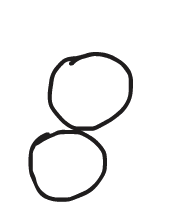 |
| This was very annoying to deal with |
Adobe Animate makes it difficult to add a frame for some reason, and I had to draw and then press delete in order for the program to understand that it was a new frame. This made it very tedious over time: to press add frame and then delete over and over.
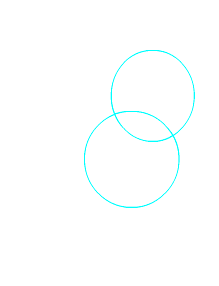 |
| Why is it selecting this? |












